Our development department votes for Firefox, but developers, you know, are a bit quirky.
Chrome is by far the most used browser in the world and, certainly, the one most used by our Web Agency for all daily activities.
We spend many hours a day in front of the screen, and Chrome extensions allow the whole team to save precious minutes and organize work more efficiently.
We have selected 5 – our favorites – and we share them to make your time better too and maybe solve a few small problems.
1. Forgotten password?
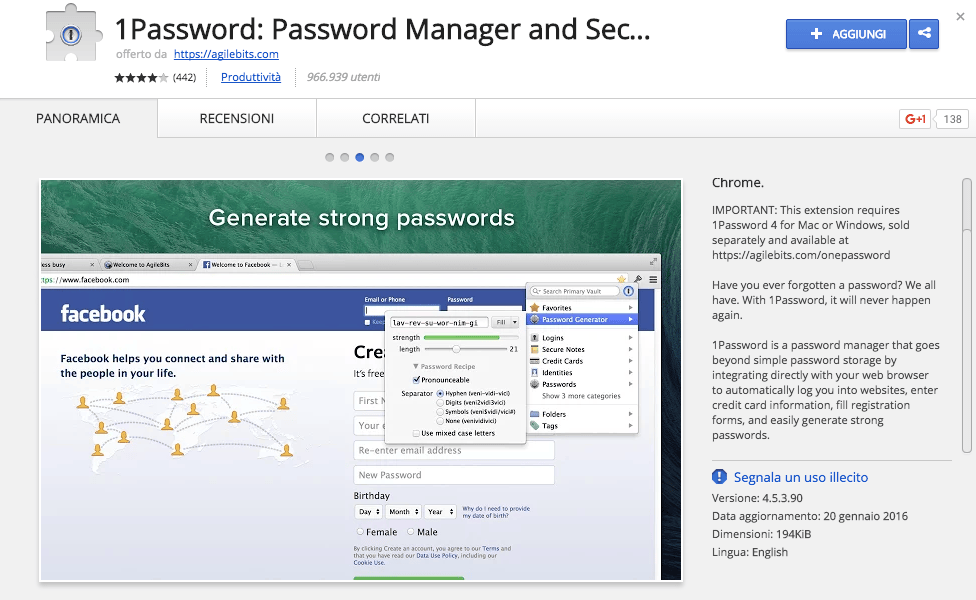
Facebook, Gmail, Amazon, online banking, credit cards: how many passwords do we have to remember every day? Memorizing them all is practically impossible.
1Password automatically stores the passwords of the sites you use every day; you just need to set a “master password” and you’re done.
Remember one to remember a hundred.
2. What’s happening around you?
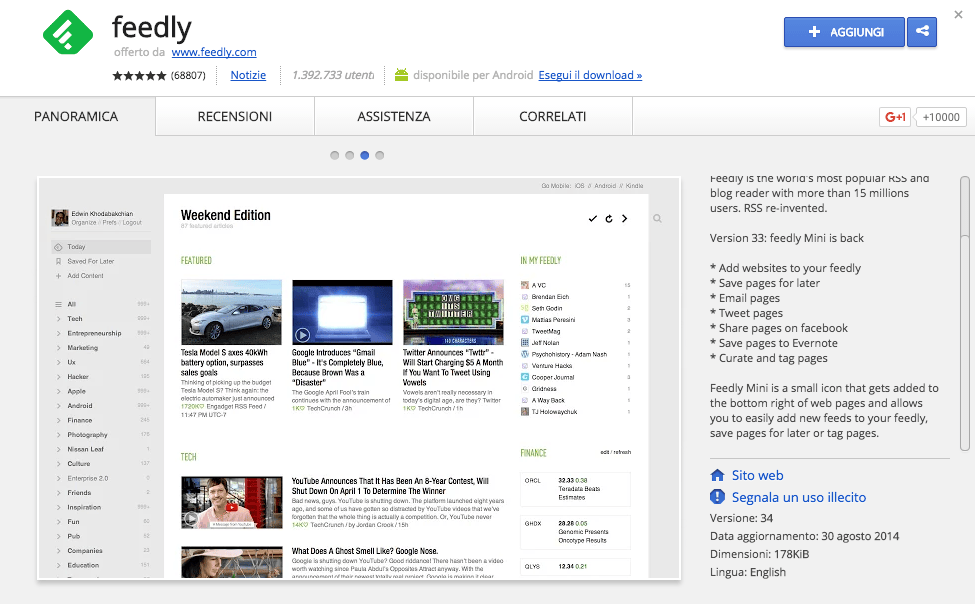
It’s impossible to keep up with all the news, yet there are topics we don’t want (or can’t) miss even a single update.
Feedly Mini allows you to keep up with news, results, and curiosities directly from the websites and blogs we read daily.
If time is money, here the savings are guaranteed.
3. Please don’t use it!
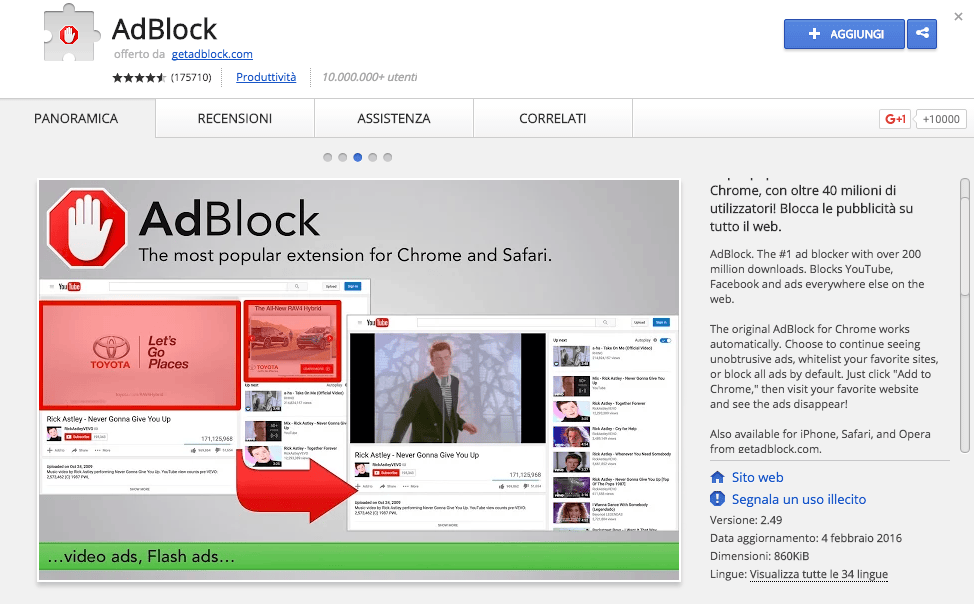
Advertising is the soul of commerce and of our work.
But if you don’t target well, ads can be a nuisance; waiting to watch a video, clicking tiny “x” buttons, or having to scroll endlessly to access content past dozens of banners can understandably test your patience.
AdBlock is the solution to get straight to the point, even though sometimes it’s precisely thanks to that advertising that you might find the product you were looking for.
Our job is the best in the world, don’t leave us out. 😉
4. Cool site!
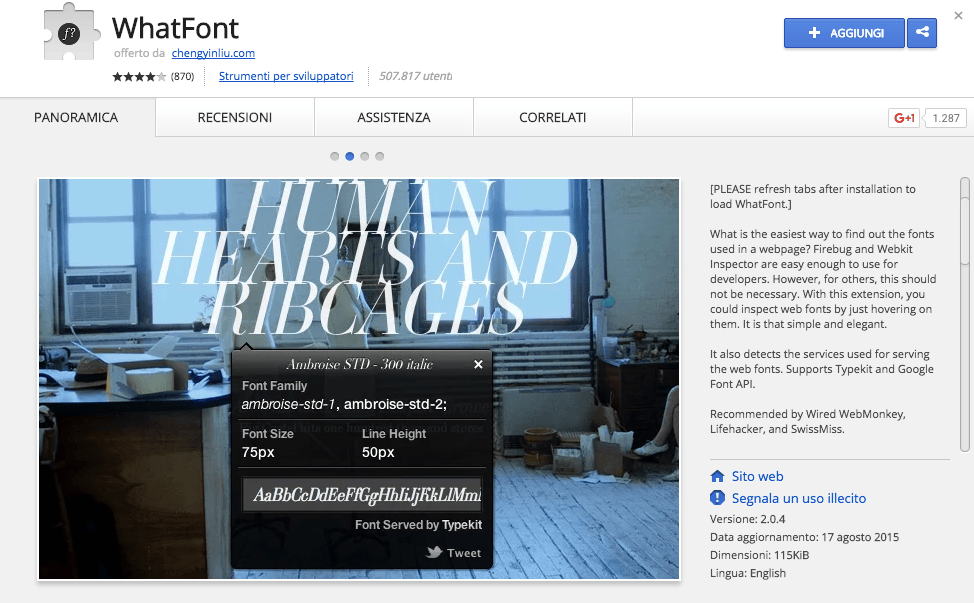
Layout, photos, responsiveness: okay.
But – let’s be honest – what really makes a site special is the clever use of fonts. How to find out which one your favorite site used?
WhatFont allows you to inspect a website in a “simple and elegant” way, discover the font used, and replicate it on your portal or in your presentations.
The font or the fonts? Big dilemma.
5. A different place, every day
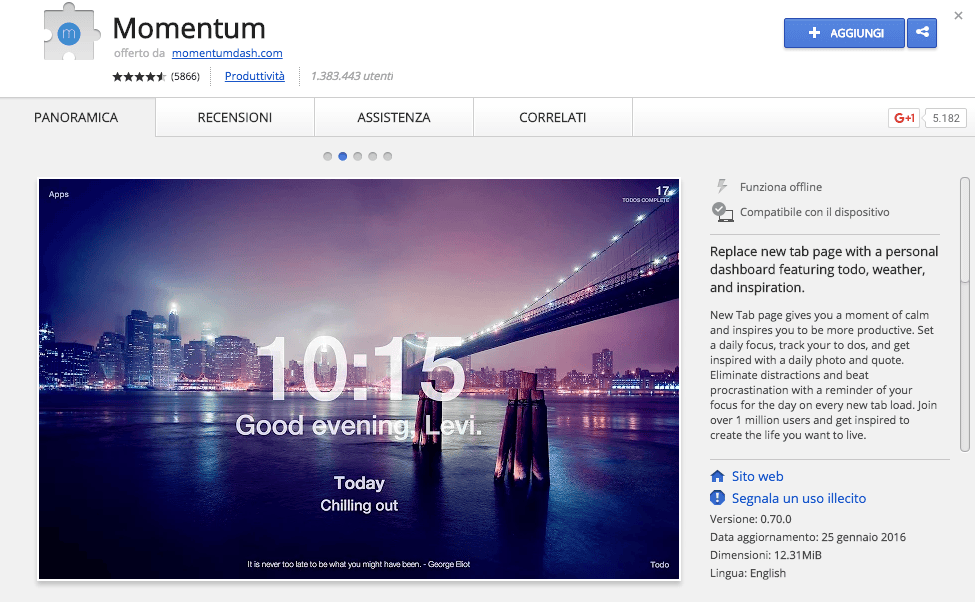
This extension really “refreshes your eyes.”
Momentum lets you see a photo of a different place in the world every day when you open Chrome, jot down your “To-Do List,” always know the time, the weather in your favorite cities, and display a motivational quote.
Carpe diem!



